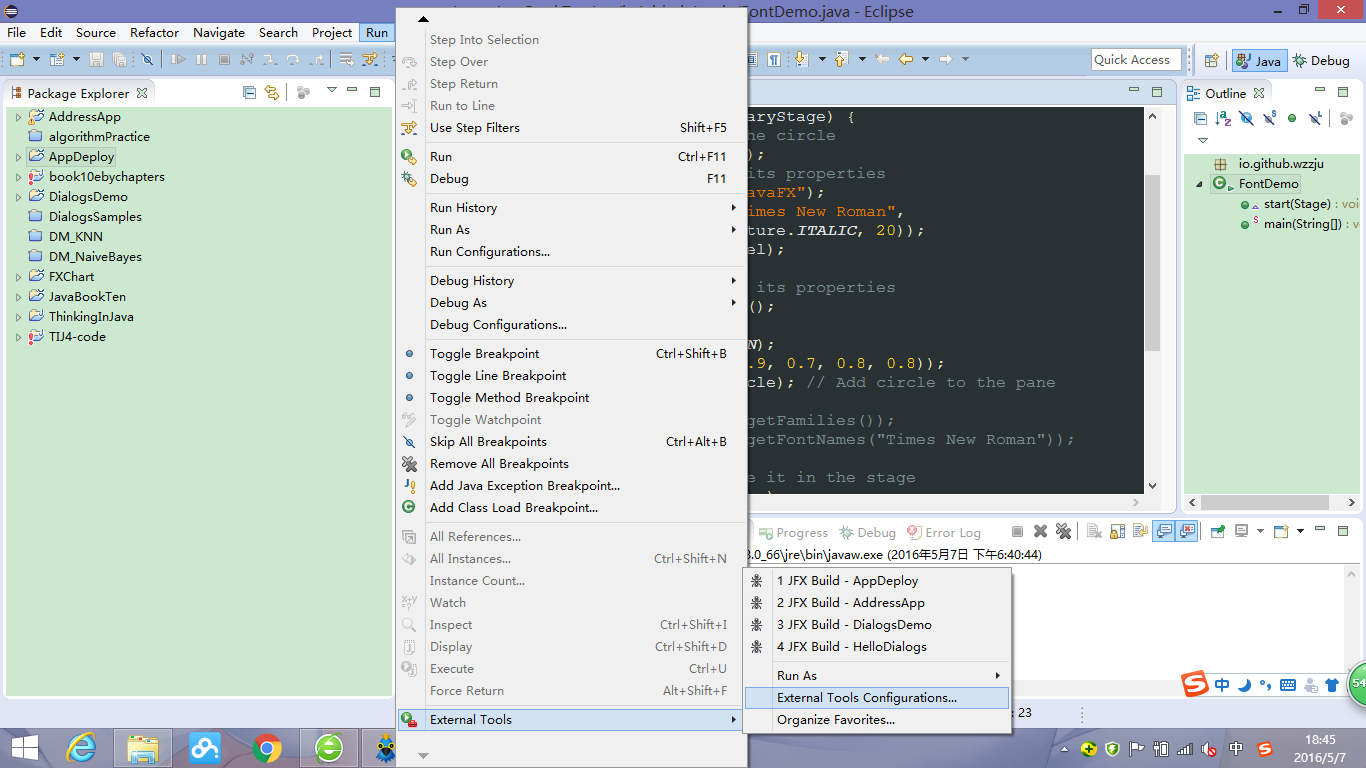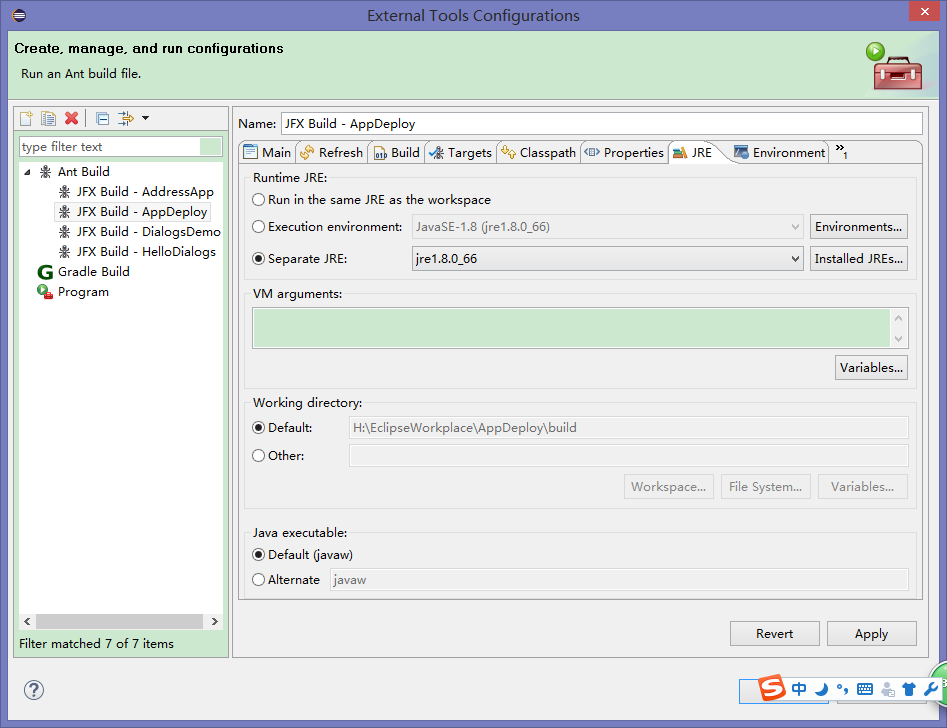错误信息如下:
javac] Compiling 22 source files to C:\Users\Hassan\Desktop\Programming\workspace\Raktar_vevo 2.7\build\classes
[javac] warning: [options] bootstrap class path not set in conjunction with -source 1.7
[javac] Note: C:\Users\Hassan\Desktop\Programming\workspace\Raktar_vevo 2.7\build\src\application\SajátKészlet.java uses unchecked or unsafe operations.
[javac] Note: Recompile with -Xlint:unchecked for details.
[javac] 1 warning
[copy] Copying 12 files to C:\Users\Hassan\Desktop\Programming\workspace\Raktar_vevo 2.7\build\classesinit
-fx-tasks:
[taskdef] Could not load definitions from resource com/sun/javafx/tools/ant/antlib.xml. It could not be found.
do-deploy:
[copy] Copying 20 files to C:\Users\Hassan\Desktop\Programming\workspace\Raktar_vevo 2.7\dist\libs
BUILD FAILED
C:\Users\Hassan\Desktop\Programming\workspace\Raktar_vevo 2.7\build.xml:217: Problem: failed to create task or type javafx:com.sun.javafx.tools.ant:resources
Cause: The name is undefined.
Action: Check the spelling.
Action: Check that any custom tasks/types have been declared.
Action: Check that any <presetdef>/<macrodef> declarations have taken place.
No types or tasks have been defined in this namespace yet
Total time: 22 seconds
解决方法如下:
此时我们需要进行如下设置:
Prefereces->Java->Installed JREs, and check it as "separate jre" in External Tools Configuration->JRE in case of Eclipse
- 设置1:Window->Preferences->Java->Installed JREs
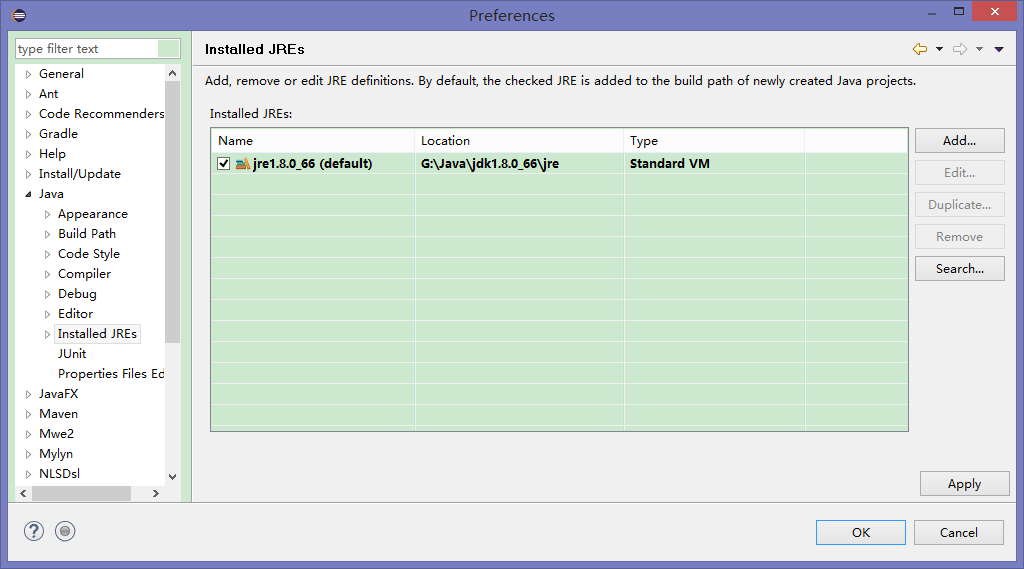
- 设置2:Run > External Tools > External Tool Configuration